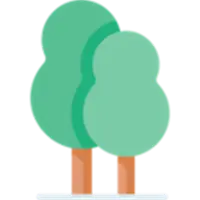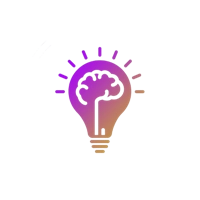Netflix Watch Party (okcfdfojiahgjgabmheemffikfagmgcb): Watch Netflix in sync with friends…Read more about Netflix Watch Party> or Download crx file now >
Netflix Watch Party Add-on Details
Tech Details
User Reviews
Download Stats
Netflix Watch Party is a free Entertainment extension for Microsoft Edge or other Chromium (Blink) based browsers.
You could view developer's website, check extension's privacy policy, download the latest version crx file to install it.
More About Netflix Watch Party
Netflix Party is a browser extension for watching TV remotely with friends/family to enjoy your movie time with your long-distance connection. However, the Netflix Party synchronises video playback and adds group chat to your preferable streaming sites. Further, you can watch movies and TV series in high definition with anyone. While, with video synchronises, a unique live chat function lets you react to the on-screen action in real-time. Also, you can stream the Netflix Party movies and TV series. In short, the Netflix Party extension will definitely enhance your binge-watching experience.
Steps for installation of Netflix Party:
> First, Install the extension from this page.
> After, pin the extension icon soon after installing.
> Then, visit the Netflix website and log in to your separate account.
> Here, play your favourite video.
> Simply, click on the icon on the ‘Start a Party’ button to create an invitation link.
> Lastly, copy and share the invitation link with the people you need to watch.
Here are some features of the Netflix Party:
> Privacy: We care about privacy, and that’s why we never attack it. You do not need to sign up with our extension or provide any personal information. Nor do we sell any data of yours.
> No buffering Issues: There are no buffer problems in the extension. You will be able to start streaming by the time you start the video.
> Impeccable Synchronisation: The sync in all the videos is good, keeping all members on the same page.
> Countless Members: You can invite countless people to your as there is no restriction.
> Personalisation: You can customise your user profile with a user icon and funny nickname to personalise.
> Total control: You can get complete control of the watch party by enabling a button. Then, you can play, pause, forward and rewind the ongoing video.
> HD quality video: You will have the HD resolution and the best quality in your videos to improve the streaming experience.
> Live group chat: This will allow you to chat with all the members while watching the video.
Disclaimer: Netflix party is in no way affiliated with Netflix Inc.