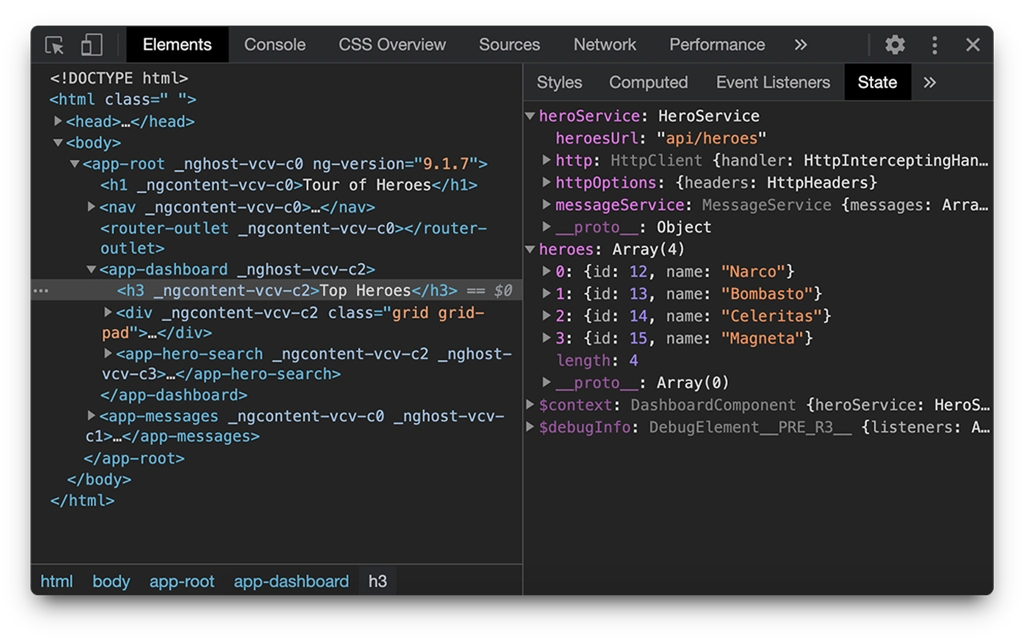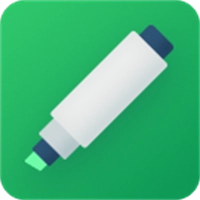Angular state inspector (obfnbeenaokodmfahnfejnnalpeonijl): Helps you debug Angular component state. Supports Angular 1/2+/Ivy!…Read more about Angular state inspector> or Download crx file now >
Angular state inspector Add-on Details
Tech Details
User Reviews
Download Stats
Angular state inspector is a free Developer Tools extension for Microsoft Edge or other Chromium (Blink) based browsers.
You could view developer's website, download the latest version crx file to install it.
More About Angular state inspector
Angular State Inspector for Angular
Supports all versions of Angular:
- AngularJs
- Angular 2+
- Angular Ivy
- Hybrid apps (AngularJs + Angular)
Extends the Edge Developer Tools for Angular web apps.
Adds new panel "State" to Elements tab, that displays the state of selected element.
Prints state of selected element in console by calling "$state" variable.
Depending on angular version it can show:
- Component state
- Directives
- Context, like ngForOf or ngIf values
- Event listeners
If they are applicable to the current element.
Angular State Inspector also allows you to modify the values in the "State" panel (double click on value) and from console(e.g. $state.title = 'new value').
To apply changes just call $apply() in console.
See all supported commands in chrome console.
Version 1.4:
- Full support angular Ivy api
Version 1.3:
- Added experimental support of Ivy
- Added shortcuts that you can use in console