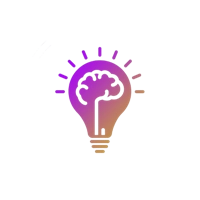Privacy Badger (mkejgcgkdlddbggjhhflekkondicpnop): Privacy Badger automatically learns to block invisible trackers.…Read more about Privacy Badger> or Download crx file now >
Privacy Badger Add-on Details
Tech Details
User Reviews
Download Stats
Privacy Badger is a free Productivity extension for Microsoft Edge or other Chromium (Blink) based browsers.
You could view developer's website, check extension's privacy policy, download the latest version crx file or the old version crx files to install it.
More About Privacy Badger

Privacy Badger automatically learns to block invisible trackers. Instead of keeping lists of what to block, Privacy Badger automatically discovers trackers based on their behavior.
Privacy Badger sends the Global Privacy Control signal (https://globalprivacycontrol.org/) to opt you out of data sharing and selling, and the Do Not Track signal (https://www.eff.org/issues/do-not-track) to tell companies not to track you. If trackers ignore your wishes, Privacy Badger will learn to block them.
Besides automatic tracker blocking, Privacy Badger replaces potentially useful trackers (video players, comments widgets, etc.) with click-to-activate placeholders, and removes outgoing link click tracking on Facebook and Google, with more privacy protections on the way.
To learn more, see our FAQ at https://privacybadger.org/#faq
To get help or to report bugs, please email [email protected]. If you have a GitHub account, you can use our GitHub issue tracker at https://github.com/EFForg/privacybadger/issues